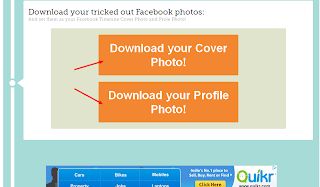How To Merge Profile Picture and Timeline cover on Facebook
26/05/2013 19:56
This is the very good and simple tricks to merge your facebook profile and timeline cover. It is free of cost you can do it online.
Just You Have To Fallow Simple Steps
STEP 1.
First Go to The website trickedouttimeline.com and then click on click on Merge profile & Cover photo.
STEP 2.
Then It will ask to upload the photo then upload the photo you want to merge.
STEP 3.
Then it will You provide you cover and profile picture
Enjoy And wait For Next